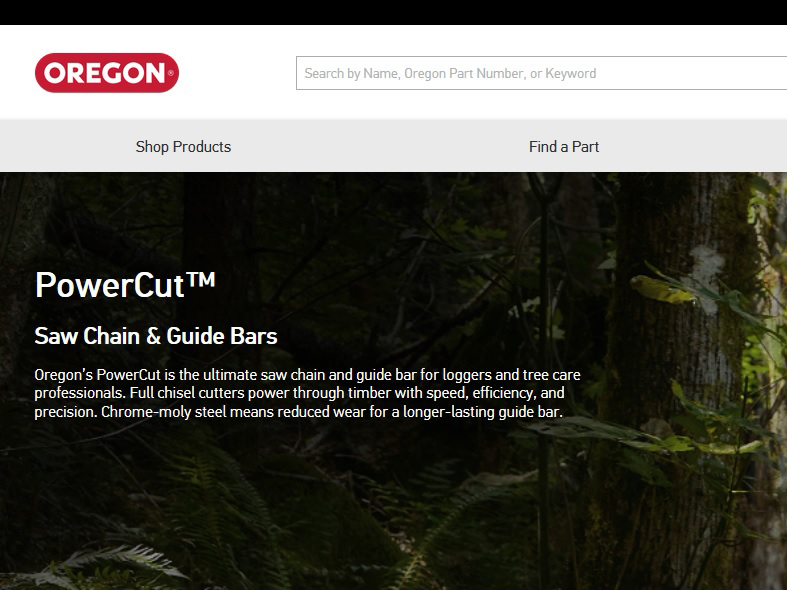An “undelivered e-mail” message can be frustrating for freelance writers and other self-employed business owners. Learning that the e-mail bounced because your mail server is on a blacklist can be infuriating. This scenario is also called a “mail block,” a Realtime blacklist, or DNS-based Blackhole List.*
I recently went through a fairly protracted situation with undelivered mail due to a mail block. Here’s how I helped resolve the situation:
Step One: I’m on a blacklist? Seriously?!
Let’s say a prospect e-mails you, and you write back to set up a consultation, only to receive an e-mail error message.
I’ll copy one I’ve received with identifying data (like IP addresses) X-ed out:
host [xxxx] said: 554 5.7.1 Service unavailable; Client host [xxx] blocked using [URL] (in reply to RCPT TO command)
So, yeah, I don’t send spam e-mails. Apparently my hosting service has clients who do. The “host” listed in the error message above uses spam-blocking software that blocks e-mail from mail servers on ANY blacklists. Blacklisting companies can be small, medium, and large businesses. Being listed on a few blacklists is all it takes to get your e-mail blocked by your recipients’ mail server (which likely uses strict spam-blocking software).
Step Two: Run diagnostic tools
There are free services that allow you to check if your mail server is on a blacklist. My go-to is MX Toolbox. Copy the IP address listed in parentheses next to “client host” in the error message. That’s the IP address that has been flagged. Go to https://mxtoolbox.com/blacklists.aspx and paste in (or type) the IP address into the blacklist checker. You’ll likely see a list of companies that have listed your mail server on a blacklist.
Step Three: E-mail your host
Contact the service that hosts your e-mail server. In my case, it’s Dreamhost. (I’ve used them since 2010, and they are always responsive to my requests.) I filled out a support ticket, and I also wrote to them on Twitter. Dreamhost has a dedicated “mail block” specialist whose contacts the company that has blacklisted the mail server. The specialist makes a case that whatever caused the server’s IP address to be listed has been addressed, or that the blacklisting was in error. The specialist provides documentation to prove the case, and the service de-lists the mistakenly-blacklisted IP address. Your recipients’ mail server will see that your mail server IP address is not on a blacklist, and e-mail should go through without a problem.
Step Four: The Whitelist
A more direct path is to ask your recipient to “whitelist” your e-mail so it always goes through. This can be a challenge if your client is not tech savvy.
Bonus Step: Greylisting
You might also be “lucky” to get a bounced e-mail because of greylisting. Mail servers can be set up to temporarily “reject” e-mail from unknown servers. The idea is that spammers rarely, if ever, queue and re-send e-mail. If the e-mail address is legitimate, the originating server will re-send the e-mail. After a period of time has elapsed, the e-mail should go through. There’s still a possibility it won’t, so you might need to try alternative means of contact (phone, the post office, smoke signals, etc.)
—
Mail blocks and blacklists will persist because legitimate businesses will always be tempted to spam prospects, but more importantly, spam and spear-phishing are lucrative for criminals. The only way to truly combat them is to follow e-mail best practices.
I hope this was helpful; feel free to comment below, or contact me directly.
*I’m also not an IT guy by trade, so please excuse any terminology/nomenclature errors in this blog post; I had to learn a lot of this on the fly!